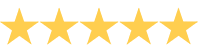Beware! Fake emails are in circulation using the name of Bierens European Collection Attorneys

Have you received an email from erwin.hoogenboom@bierensqroup.com (where bierensgroup is written with a q instead of a g) or from karen.broks@bierenzgroup.com (where bierensgroup is written with a z instead of a s)? Then please ignore this email. This email does not originate from Bierens. It is a fake email. If you have received such an email, we will provide additional information below with regards to what you should do.
What is happening?
We are currently experiencing identity fraud, whereby our identity (company name, logo, names of employees, our address, etc.) is being used to send phishing emails. As a result, cybercriminals are trying to create the impression that these phishing emails originate from our law firm. However, we are in no way connected to these emails. Naturally, we as a law firm are also going to undertake the necessary steps as it is our data is being misused.
Which phishing emails are known to us?
15/10/2021: Emails sent from bierensqroup.com / E. Hoogenboom
Emails were sent from erwin.hoogenboom@bierensqroup.com. In which, the g has been replaced with a q. The emails that are now known to us look as follows:

18/10/2021: Emails sent from bierenzgroup.com / K. Broks
Emails were sent from karen.broks@bierenzgroup.com In which, the s has been replaced with a z. The emails that are now known to us look as follows:

What do you need to do?
- Verify for yourself whether there is a fake email. Below you will find a checklist and additional information on the fake emails currently in circulation.
- Is it phishing? Ignore the email and do not respond to the request for payment. Also, do not open or download any files sent to you in this fake email.
- Send the phishing email to us. This will help us regulate how many and which phishing emails are currently in circulation. You can send this to: informationsecurity@bierensgroup.com.
- File a report regarding cybercrime.
What is a phishing email?
Phishing is a form of cybercrime in which fake emails are sent out with the aim of obtaining your personal information (e.g. bank details) or stealing money from you. You are often asked to click on a link, which then directs you to a website where your details are allegedly stolen. In this case, no data is stolen, but the threat of seizure is made. These criminals then hope that you will pay the claim quickly out of fright. This is how these criminals still manage to extort money.
The sender of a phishing email usually mentions a trustworthy institution such as a bank or, in this case, our law firm. This usually makes people act as requested in the email, out of fright of the threatened negative consequences.
How can I recognize a phishing email?
Being able to recognize fake emails is often very difficult as they are almost indistinguishable from real emails. Here is a checklist of things to look out for:
- The email address of the sender. Often a vague email address is used or an email address that is a slight variation of the company's name. However, it is not the same. In this case, the emails were sent on behalf of @bierensqroup and @bierenzgroup, where the g is replaced by a q or the s is replaced with a z. Our emails are always sent from @bierensgroup.com or @bierenslaw.com.
- The greeting: Is the email sent to you personally or are general terms used? With phishing, the latter often happens. Here again, we see a general salutation, such as 'hello'.
- Language use and design. Although a lot of fake emails are becoming more and more professional, they still regularly contain strange spelling mistakes and designs.
- Urgency or final warnings. With phishing, these criminals often try to create a sense of urgency and pressure you to act quickly.
- The contents of the email. Often you are asked things that are incorrect or just simply do not add up. For example, that a parcel has been delivered although you did not order anything. Or to update your details at a certain bank even though you do not bank there. Or in this case: that you need to pay an outstanding debt that you have never heard about.
- Links in the email. Never simply click links in an email, but rather first verify the link by moving the cursor of your mouse over the link to see which address appears. This also applies to attachments in the email: never simply open them if you do not trust or do not know the sender.
- The sender: check the details of the sender. In this case, the phishing emails were sent on behalf of Erwin Hoogenboom and Karen Broks, who are both Bierens employees. However, it may also be that names and branches are mentioned in a phishing email that are not known to us or affiliated with Bierens.
If you have any useful tips for recognizing phishing emails yourself, please let us know at marketing@bierensgroup.com. Together we can make sure that phishing emails have as little impact on us all as possible!